
Project Ozone 2 Modpack Overview

By James Flarakos | October 18, 2021
Want top try another Sky factory style modpack with lots of fun streamer friendly features? Check out the Project Ozone 2 Modpack.
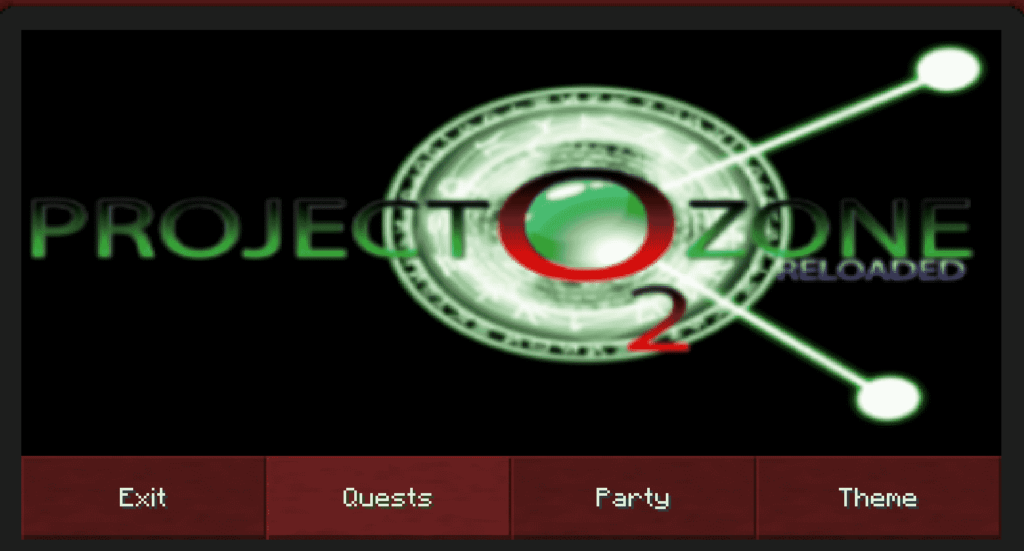
What is the Project Ozone Modpack?
If you have ever played the Sky Factory 4 Modpack you find this to be a similar styled modpack. With the aim of growing your sky island to create a huge factory style world with lots of grinding machines, easy tree cutting, farming. And practically anything else you might want for a well tuned generation machine.
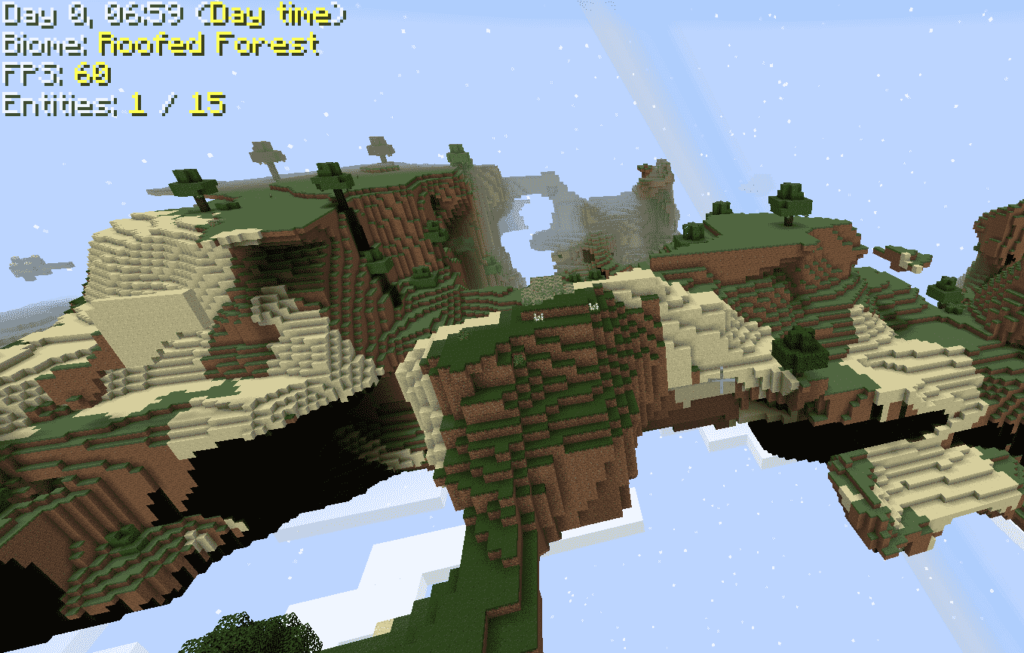
Start with only a few items and work your way through the quests to gain more knowledge, quests and awards for completing them.
Lots of streamer friendly mods on here such as fast leaf decay and others to make sure that grinding doesnt take hours and you can get lots of materials quickly and easy to begin your quest.
You can download this from the CurseForge Launcher or directly from the CurseForge website.
Game modes on Project Ozone 2 Modpack titan kappa normal
You have a few other game modes to pick from in this modpack. This is for more advanced players wanting the ultimate experience. This changes many settings from difficulty to recipes making simple recipes, not so simple any more.
You can choose Titan or Kappa by typing /ftb_mode set (the game mode)
This will drastically increase the difficultly so like I previously mentioned. Perhaps best to try after you have survived for some time using the normal mode. It takes a while to getused to the mechanics of the game, and generally how everything works as its very different to vanilla Minecraft.
Quests and Rewards
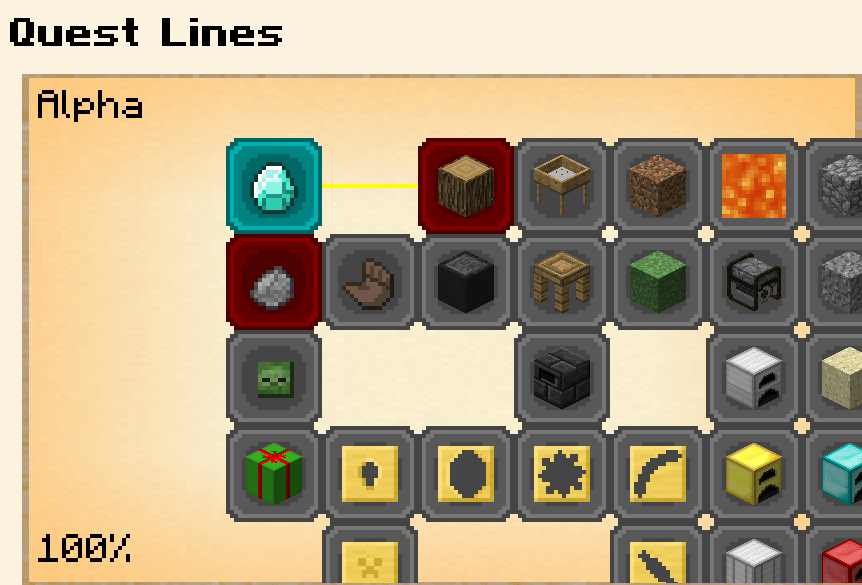
You get a number of quests you can complete during game play and they reward you wiht a number of reward loot. From mystery boxes to op loot that will really help your island grow. This is great to keep interest in the game as there is always something to work toward and a great reward (usually) for completing it.
The quests follow the natural progression of the player so you will find this not only serves as a guide to what you should learn next. But also something you will find getting rewards for whilst making your way through the gameplay.
Better Inventory Menu GUI
One thing I noticed that I really loved was the inventory menu. Rather than going for the typical modpack where it adds the different mods entries in sepperate pages. This one adds it to the existing inventory pages. Meaning you dont have your normal page followed by another 15 other pages you have to work your way through to find an item.

You get your normal menu categories and simply find them there. Meaning if there is a new weapon it will be in the normal weapons section rather than 10 pages down in a certain modpack page.
Different World Generation Choices And Land Claiming
As well as normal you have another 2 Word Generation options for Project Ozone 2. The garden of glass which is your typical game where you start on a small island and have to grow and expand out making it a large island.

Or you can also choose Sky Lands which still in a Skyblock style starts on a smaller sky block in the sky. However you will also see larger islands floating near you. You’ll have to make the daunting journey over however as they arent connected and often quite far from each other.

How ever with more land to conquer, comes more grinding machines and there for more loot. With more space you can easily grow your factory and this way have more fund exploring also.
You can of course still start a default world but this will still have the project ozone physics that you will have to follow.
You can find a super land claiming system also for multiplayer games. You simply load up the map from your menu and click the chunks you want to claim. This is visually one of the best claim mods I have seen and thoroughly recommend using.

Install Project Ozone 2 Modpack to a Server
With SeekaHost Minecraft Hosting you can request for any modpack to be installed on your server. Simply create a ticket from your client area and let us know what modpack you want on your server.
Author Profile
- I love to make Minecraft content, and easy quick tutorials for others to use. Contact me on [email protected] for enquiries.
Latest entries
 GamingOctober 13, 2025Boosting Demystified: Solo, Duo, and Power Leveling Explained – How Playhub Helps You Play Smarter
GamingOctober 13, 2025Boosting Demystified: Solo, Duo, and Power Leveling Explained – How Playhub Helps You Play Smarter FortniteAugust 28, 2025Weapon Combos That Dominate in Fortnite
FortniteAugust 28, 2025Weapon Combos That Dominate in Fortnite Minecraft ServersJune 20, 20255 Best Minecraft 1.12.2 Version Servers
Minecraft ServersJune 20, 20255 Best Minecraft 1.12.2 Version Servers Minecraft ServersJune 20, 20255 Best Minecraft 1.8 Version Servers
Minecraft ServersJune 20, 20255 Best Minecraft 1.8 Version Servers
