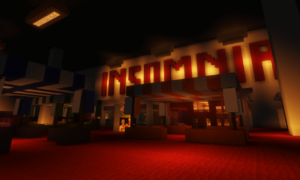Play Minecraft Online FREE
Are you looking to play Minecraft online free? – Then here you can play minecraft online for free and get your multiple player experience. So you can experience the SeekaHost Game servers and the performance before you buy the minecraft server hosting.
demo.seekahostservers.com
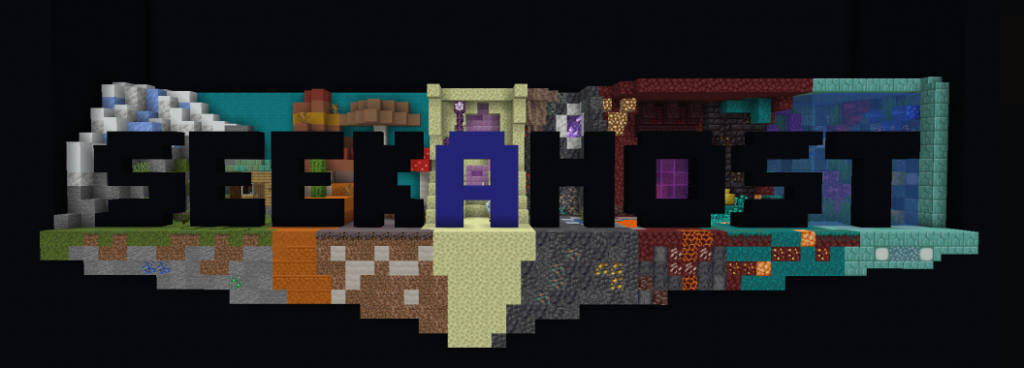
What's On The Server?
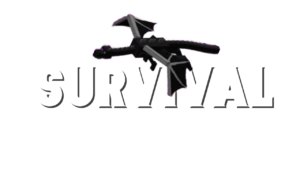
Looking for some survival to play on your own or with others? Head over to the survival portal to go straight into our Minecraft survival world.
Anyone can join and play so make sure to invite your friends! We have some commands to make your survival game easier.
Use our lobby to navigate back and forth from our other minigames or game mode worlds. You can also join with version 1.8 up until the latest version.
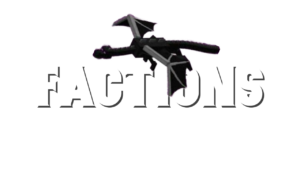
If your looking to play a factions server then you will be happy to know we have a factions world on our free to play server.
Create your factions or join someone else’s and try to get to the top of the leader board with pvp, raiding and general factions mischief.
All command can be found below and your inventory stays in the factions world, it can not be transferred to another survival world.

This is the complete skyblock experience here on our server. Choose your island type and start to grow it using the crop and ore based economy.
Your skyblock comes with a shop to trade your sellables and buy other much needed items for your island.
Upgrade your island by earning crystals (earned through completing island missions) to give you better ore generators, bigger islands and other cool features.
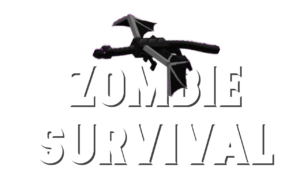
The Stalker
Survive waves of zombies in this dark overgrown temple. The city is broken down and dark around you and the last survivors are in the temple. Its up to you to keep them safe from the monsters and keep your team alive too.
Insomnia Map
This iconic map from the 2022 Insomnia gaming festival can now be relived on our server. Again survive waves of zombies and try to get the highest wave survival score. Use your wolfs and golems well.
Desert City
For this arena we are in a desert market. The lighting is good, the store owners are scared. Its time for you and your team to make sure they all get home safely or at least to the highest wave you possibly can!
How To Join A Minecraft Server
Get Started
Press play on your Minecraft launcher.
Playing Online
Select the multiplayer option from the Minecraft home screen.
Adding The Server
Click on add server to add a new server to your list.
Ready To Play
Now enter in the server name and the address/IP for the server and press done. Press play to connect to that server from your list.
In Game Commands
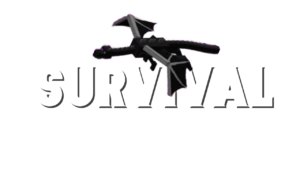
-
/warp spawn
Warp back to spawn lobby.
-
/sethome
Set your home teleport location.
-
/home
Teleport to your home location.
-
/pay playername amount
Pay a player an amount e.g. /pay jdog 100.
-
/sell
Sell hand, inventory or all your sellable items to the server.
-
/balance
Check your current balance.
-
/tpa playername
Request to tpa to others in the world. You can also use /tpacancel /tpaccept /tpdeny
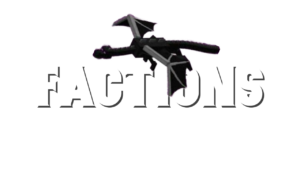
-
/f create [factionname]
Create a faction (Costs $100 in game currency)
-
/f desc [description]
Write a description for your faction.
-
/f sethome
Set your faction home location.
-
/f home
Teleport to your home location.
-
/f claim
Claim land for your faction, you need power to claim which is done through play time and raiding other factions.
-
/f invite
Invite player to your faction. They can also use /f join and /f leave. You can de invite with /f deinvite
-
/f help
Get all commands by typing /f help 1 /f help 2 or /f help 3.

-
/is create
Create your first skyblock island.
-
/is
Access your island menu GUI.
-
/is shop
Buy and sell from the skyblock shop.
-
/is missions
Take a look at the missions to earn more and improve your island.
-
/is upgrades
Find out what upgrades you can use.
-
/is rewards
Cl;aim rewards from missions.
-
/is help
For all Skyblock commands.
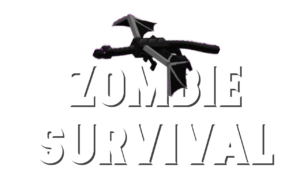
How To Join
From spawn run into the Zombie Survival portal. Then from the lobby click on the sign for the arena you want to join.
How To Play
Make sure to keep your villagers alive (you have 10 of them) and keep yourselves alive too. The idea is to get to the largest wave! The zombies get progressively harder and there is more of them every wave.
How To Buy Weapons
Click on the villagers and shop from his selection of weapons using the orbs you pick up from zombie kills. You can also throw the zombie flesh in the well to gain extra bonus treats !

Looking To Play Bedrock for Free?
We also host a bedrock server that anyone can join and play on! It is always set to the latest Bedrock version so all PC’s, mobiles and tablets can connect by using the IP address and port below. You can connect with Xbox, PlayStation and Switch but you need to use an app such as MCconnector or similar app from your phone.
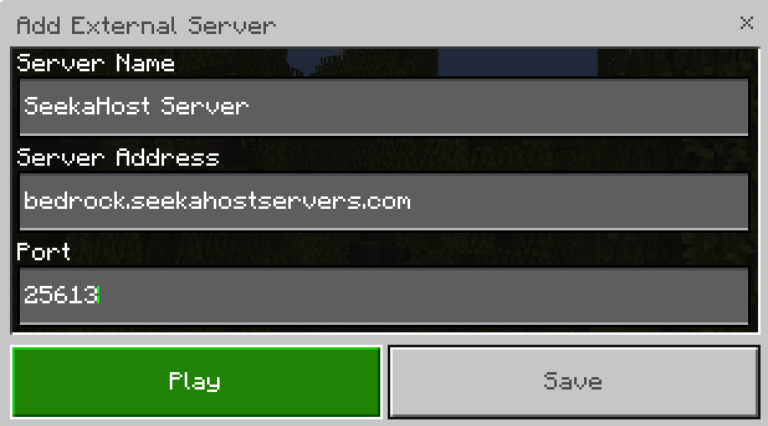
Become a Moderator