Minecraft Plugin Tutorials and Video Guides
Minecraft plugins are jar files you can download and install on your server to provide a variety of different features. These range from minigames, anti cheats, claim plots, discord chat and much more.
You can either download them from the developers website or others listed in the tab below. Once downloaded you can upload them through your FTP files access or other programs such as FileZilla. Alternatively you can easily upload and remove them using our easy “plugin” section on multicraft.
There are many sites that you can download plugins from. Some how ever are just a bit shady and you do run a risk of downloading a virus. So we suggest download your plugins from the list below as they are well know download sites.
Minecraft Plugins
Plugins are often free and give you great features for your server. From installing a factions server complete with claiming, faction descriptions, point systems and even banks.
Alternatively they can give you complete currency systems, anti cheat checkers and ways to stop griefing on your server. Unlike mods they don’t change items or mobs visually, rather they change the behaviours of objects and other entities in Minecraft to suit a specific style.
Take a look at our guides below to help you setup different plugins on your server.
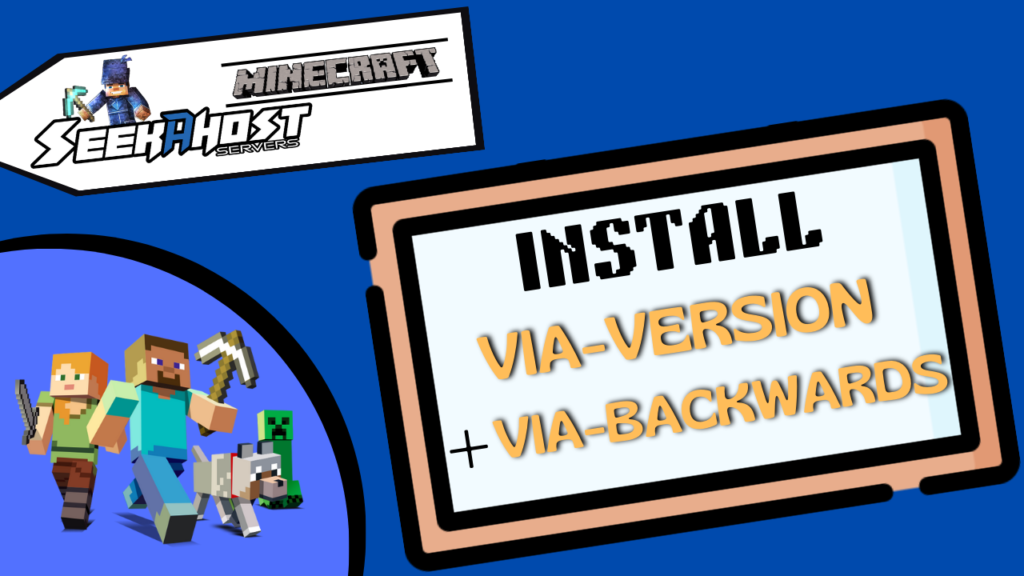
Install ViaVersion & ViaBackwards
In this tutorial we go through how to install via version and via backwards to let other players from older or newer Minecraft versions join your server. This will work from 1.8 to the latest Minecraft version and works with Geyser too.

Install A Shop Plugin
The shop plugin that is compatible from 1.9 to 1.19 gives you not only the basic features of a shop plugin but also goes further into more advanced features such as shop eggs for players to place and configure. Taxes for shops and even the ability to sell commands through the shop.
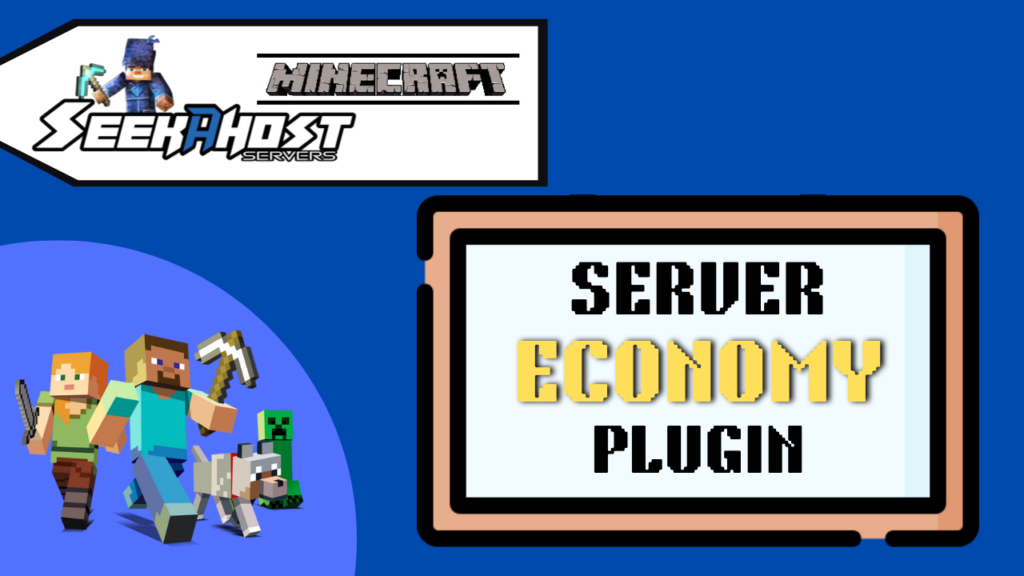
Install an Economy Plugin
How to quickly and easily add an economy to your Java server for your players to keep their balance, check the top balance, buy items from other players, sell items to other player and pay other players amounts. This also includes signpost shops so other players can create their own shops on your server and sell their items.
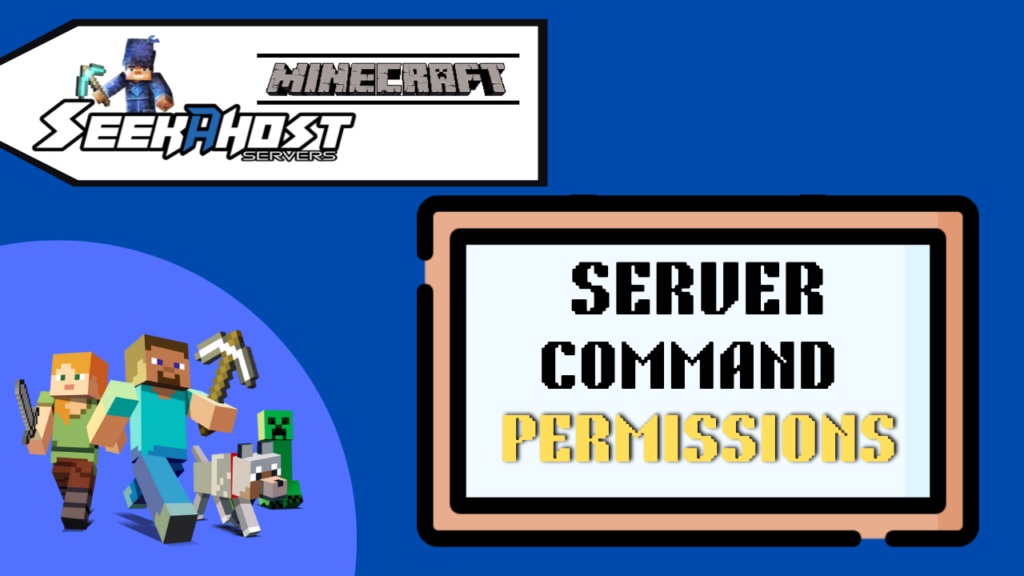
How To Setup Player Permissions
How to give certain players or all players permissions to use certain commands. Using the luckperms plugin you can give commands to players, and add context such as what work, game mode or other combination for the command to work on not work. This free and easy to use plugin can set up your server player permissions in game and within minutes and it great for multiplayer or survival server. This also works well for multiverse servers with multiple worlds as you can do per world commands and permissions.
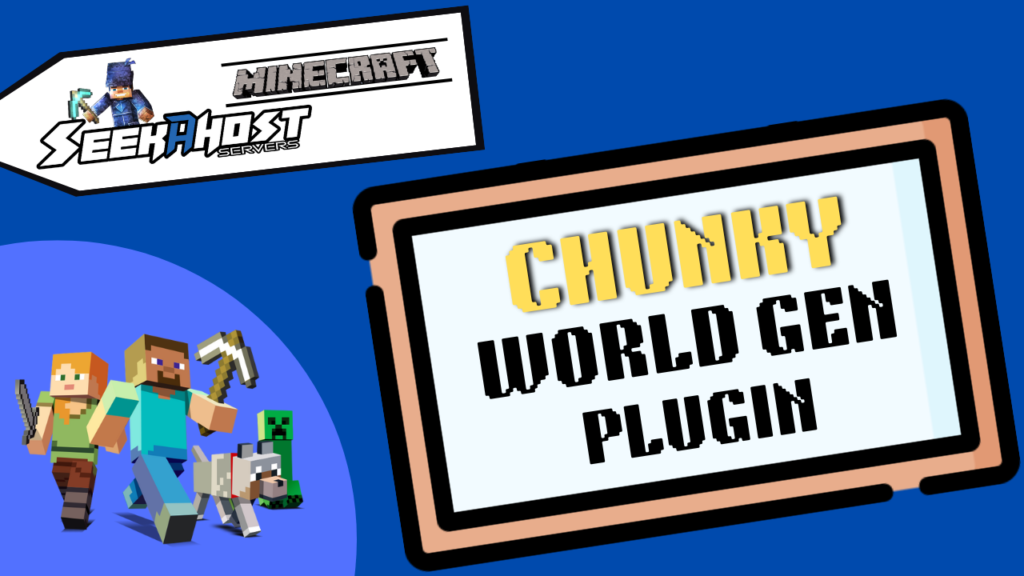
How To Pre-Generate Your World With Chunky
Learn how to pre generate your Minecraft world to save lag when other players are loading chunks. Choose different pre gen shapes, radius or even fill in your existing world border area. You can also expose your map using this to get really good in game maps showing larger areas.

Anti Grief Protection
Add anti grief protection with the Grief Protection plugin. This is not only free but works for the latest Minecraft version as well as older ones. Not only can players claim plots but other general griefing methods have been patched.
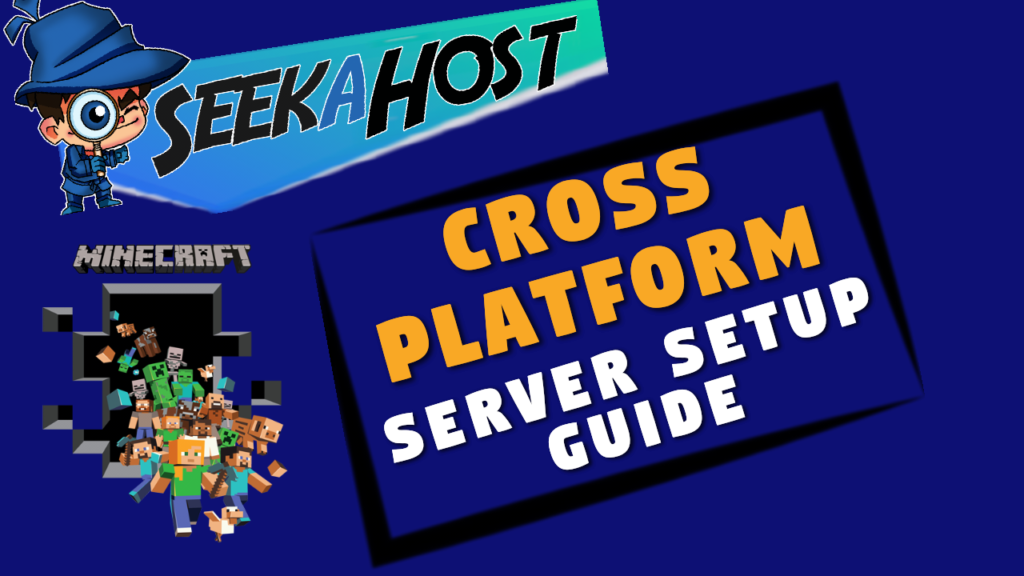
Geyser & Floodgate
Using geyser and floodgate, Bedrock players can seamlessly join your java server meaning that you can enjoy you Minecraft experience with anyone no matter what edition they play. Follow our easy guide on how to setup a cross platform server with us at SeekaHost.

Grim Anti Cheat Plugin
With servers available for anyone to join unless you have a whitelist enabled. This means that others can come and use Minecraft exploits to ruin the game for others. Installing a good anti cheat plugin will solve many problems such as x-ray, wall phasing, flying and other well known exploits.

Create Portals With Multiverse Portals
Learn how to create portals between points in one world or between different worlds if your using multiverse to hold more than one world on your Minecraft server. Players can seamlessly teleport by simply running into a custom made portal of your choice.

How to Install EssentialsX
How to Install EssentialsX Plugin, the must have plugin for all Minecraft servers. Boasting over 130 commands, multiple features meaning you only need one plugin for many uses and much more.

Install and Use Essentials Warp GUI
An essential add on for EssentialsX Plugin. With Warp GUI you can improve your server by having a easy Warp Menu come up when players want to use the warps, rather than typing in the whole command.

Per World Permissions Using Luckperms
Create a bungee cord type server with multiverse and use multiple different worlds in one server for players to travel between. Using LuckPerms you can set different permissions in each world so that players can only execute certain commands in specific worlds. For the video we will be showing how to set a game mode permission in specific worlds. And then how to allow the fly command in a certain world but not the rest.
