Minecraft Mod & Modpack Guides
Minecraft mods are a way of enhancing Minecraft with different textures, and behaviours. They can not only change how things look in Minecraft but like plugins can be codded to give extra features, quests, weapons and more.
Minecraft mods and modpacks (modpacks are packs with multiple mods within) are used by installing them to your PC for single player or having them both on your pc and on your server to play online with others. All players must have the same mods installed to connect to a server using mods.
Due to the risk of downloading files from the internet we suggest only using some reputable mod website. Most will also offer you an easy to use launcher for their mods or modpacks.
Minecraft Mods & Modpacks
Mods are a great way to enhance your Java edition server. They give you great textures, animations and features which plugins just cant do.
Some of the best know mods and modpacks are free and easy to install and use on your pc and server.
From magical modpacks, technology to full blown cars, weapons and new mobs. With mods and modpacks you can truly re invent your Minecraft server.
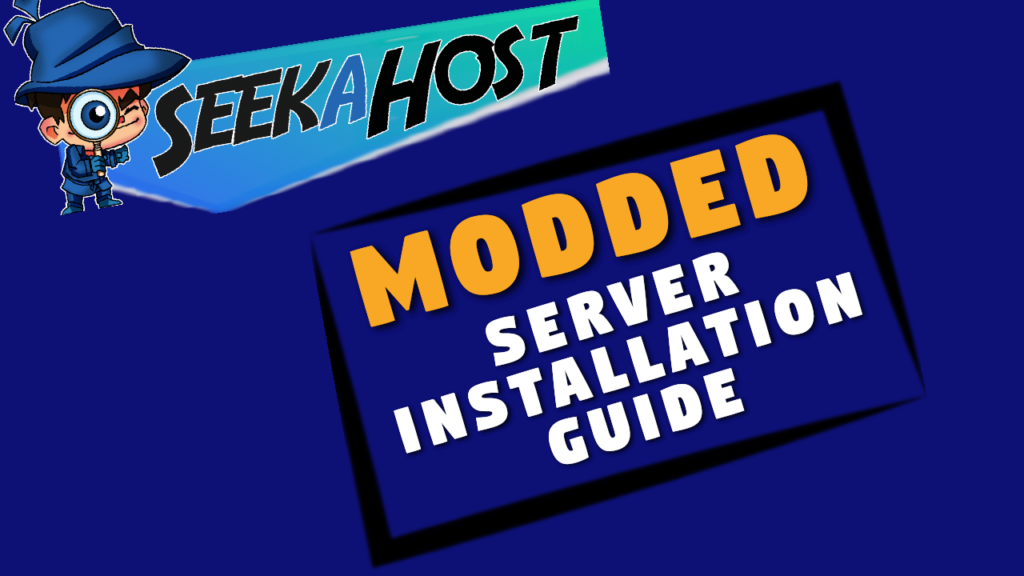
How To Setup a Forge Server
How to setup your forge server so you can add mods to it. The written guide also shows you how to add mods to your pc so you can join your server with the corresponding mods. Setup with SeekaHost is easy and you can get a forge server installed in minutes.

Installing Modpacks With Custom Jar
Learn how to manually add Modpacks to your server using the custom jar server type. We go through how to download the server pack. How to upload the pack to your server and what changes you need to make in order for the modpack to work on your server. By selecting a custom jar type you can upload almost any modpack that provides you with the server pack. To find the server pack, on the launchers or websites look for the server download rather than the modpack download.

Install Sky Factory 4 Modpack to Your PC
Step by step guide on how to install the Sky Factory 4 Modpack to your Windows PC. We will be using the easiest method possible to do so. You can download this modpack from the more well known CurseForge Launcher.

Install The CrazyCraft 4 Modpack to Your PC
Step by step guide on how to install the CrazyCraft 4 modpack on your PC and start playing using the Void Wrath Launcher. This Modpack will not be found in CurseForge, FTB or other well known launchers. You will find this only on the Voids Wrath Launcher. A lesser known launcher that offers you many completely different Modpacks to normal.

Install SevTech Ages Modpack on Your PC
Step by step guide on how to install the SevTech Ages Modpack to your Windows PC. We will be using the easiest method possible to do so. You can download this modpack from the more well known CurseForge Launcher. We will be using the launcher due to its ease of use for Modpacks.

Install Better Minecraft Modpack On Your Server
Easy guide to installing Minecraft Comes Alive Mod on your server. This mod makes villagers come to live with jobs, interests and behaviours based on interactions. You can get married, have kids and even have guards to protect each town from bad mobs.

Gun Mods For Java Edition
Lets take a look at the best Minecraft Gun Mod with our list of top 5 Minecraft Gun mods. We will be covering Minecraft gun mod 1.12.2, 1.16.5 and 1.17.1 so we get a mod for each popular version for Java edition.
