General Minecraft Tutorials and Video Guides
Did you know we sponsor Minecraft content creators and developers? Find out more here and join the team!
You can reach out to us using live support during office hours. This will always show on our website when active. Alternatively you can request support by logging into your client area and creating a ticket.
General Minecraft Guides
Find many Minecraft guides here for different reasons. Whether its how to change your server jar or whitelist other players. We should have an answer for you here using our variety of Minecraft tutorial written guides and videos.
And if you need more personalised help, get in contact with us from your client area and one of our customer support members will assist you to get the required result from your server.
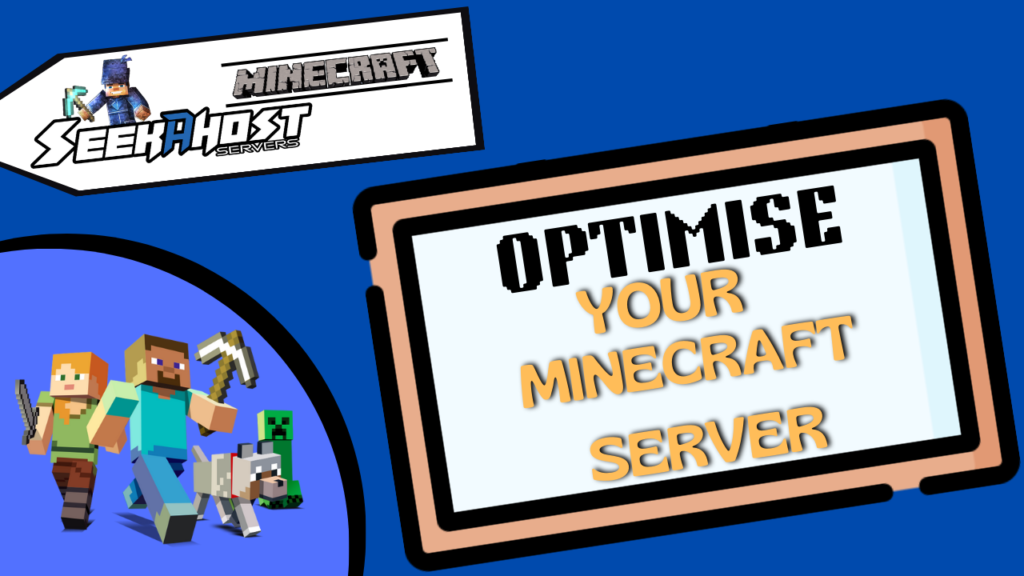
Optimizing Your Server
A guide on how to optimize your Minecraft server to get better gameplay. This includes lots of different ways and fixes for your Minecraft server including how to reduce lag among other things.

Enable Anti Xray For Paper
How to enable the pre built anti Xray engine that comes with paper servers. This can give you different options on how to stop cheaters using Xray exploits but disturbing their field of view in one of two ways.
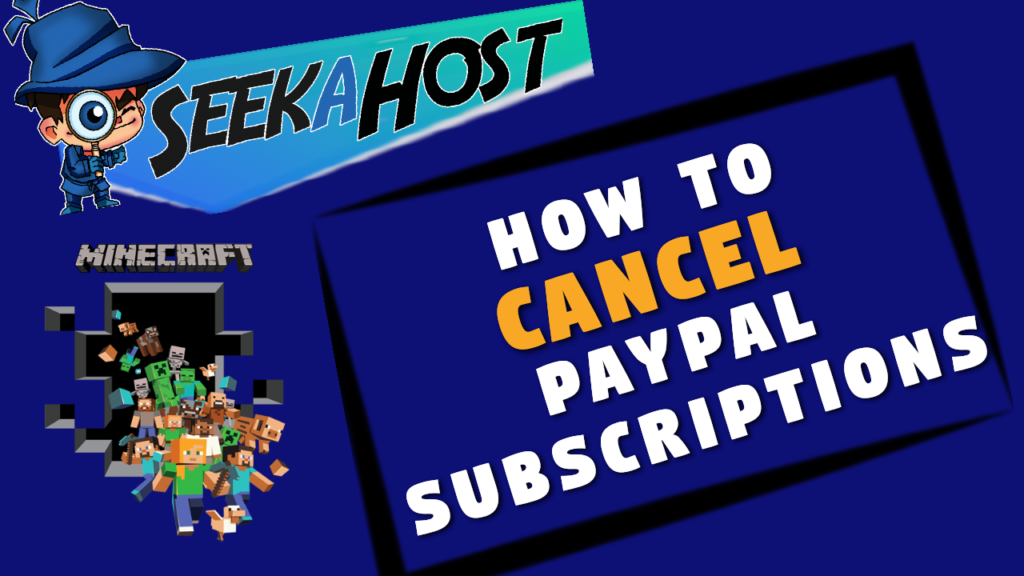
Cancel PayPal Subscriptions
How to fully cancel your PayPal subscription once your cancel your server with us. Please follow these extra steps to make sure you don’t keep getting charged if your have paid via PayPal.

Minecraft Education Edition
The popularity of Minecraft game for both kids and adults is massive. While there are several articles detailing the educational benefits and advantages of using Minecraft in the classroom.
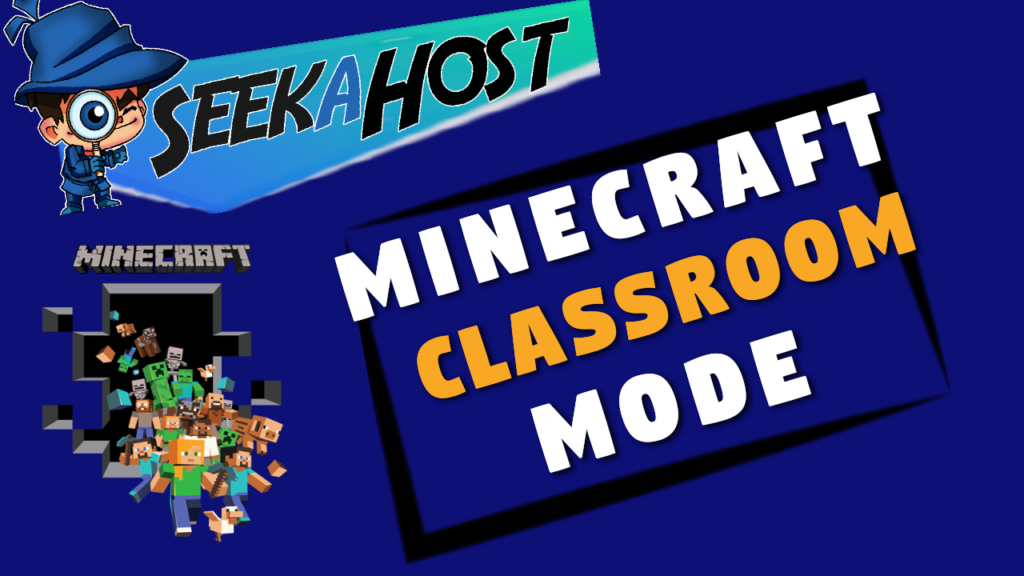
Minecraft Classroom Mode
Classroom Mode is a companion app for Minecraft Education Edition, and it’s great for managing the games in the classroom. Classroom mode lets you connect to a game through the app and manage your students and world settings via the slash-commands and toggles even when you’re not really live in the game.
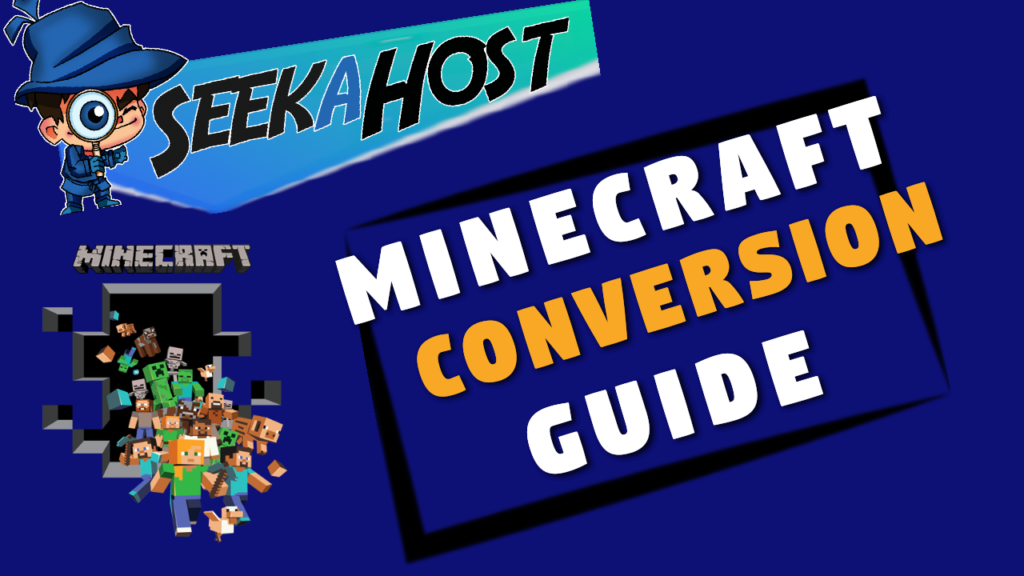
Minecraft Conversion Guide
While the two major versions of Minecraft are now closely similar, but still there are some visible differences. And there’s a lot of confusion on why you should play either one and why Mojang and Microsoft continue to develop and invest in what’s essentially separate games.
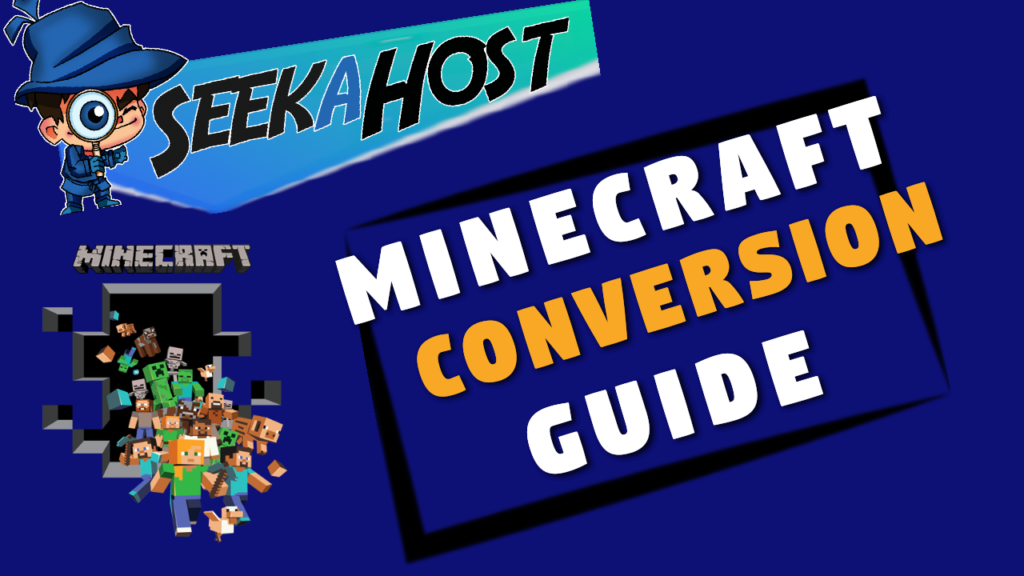
Minecraft Coordinates
While the two major versions of Minecraft are now closely similar, but still there are some visible differences. And there’s a lot of confusion on why you should play either one and why Mojang and Microsoft continue to develop and invest in what’s essentially separate games.

How To Use And Connect With FileZilla
Use FileZilla to connect to your server and manage it or transfer files easily. There is no size limit and this is a free program that can connect with any server. Not only can you easily move worlds but you can also backup whole servers.
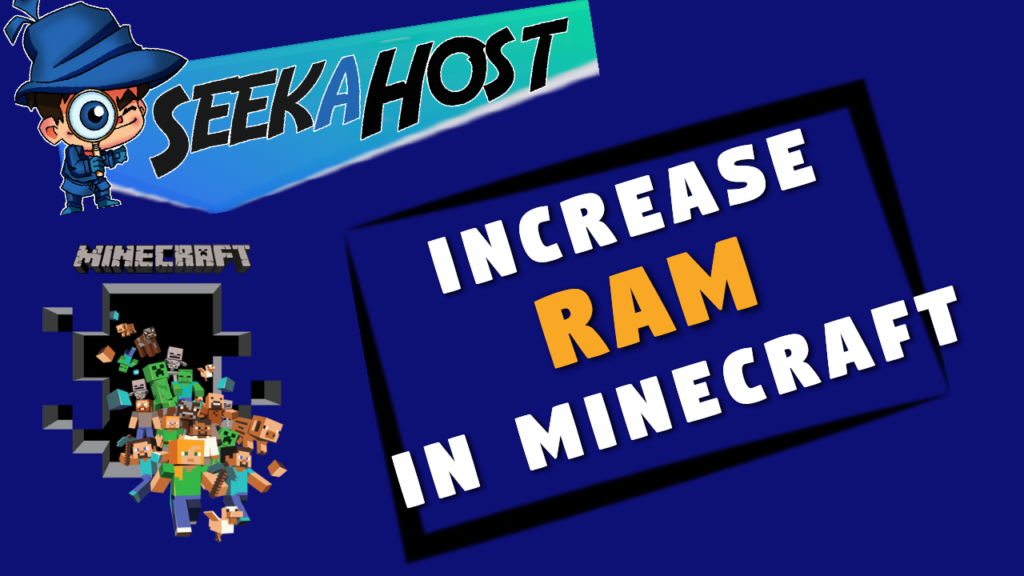
How to Increase RAM on Minecraft Launcher
Having problems with your game crashing after opening world with the Minecraft Launcher? We have the solution for you. All you need to do is assign more ram for your Minecraft launcher so that the game can run more smoothly with out crashing. This is for Java versions of Minecraft.

How to Make a Blast Furnace
How to make a Blast Furnace in Minecraft when your in survival move. We also cover what it is used for so you can speed up your smelting.

How to Make a Minecraft Server Trailer
How to make a server trailer for your Minecraft server. Easily and for free you can create a trailer to advertise your server and grow your player base. When potential players see an awesome trailer they are much more likely to want to join as they see all the server features in one short package.
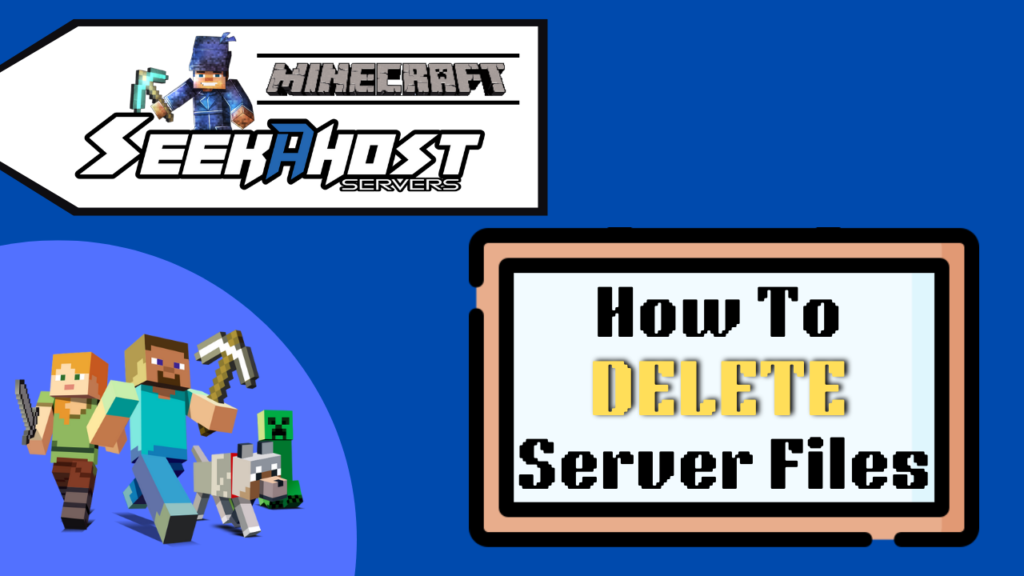
How To Delete Server Files
How to delete server files using FTP files access, Setup or Using FileZilla. So you can easily delete old server files before starting a new type of server. This is also a great way to completely restart your server.
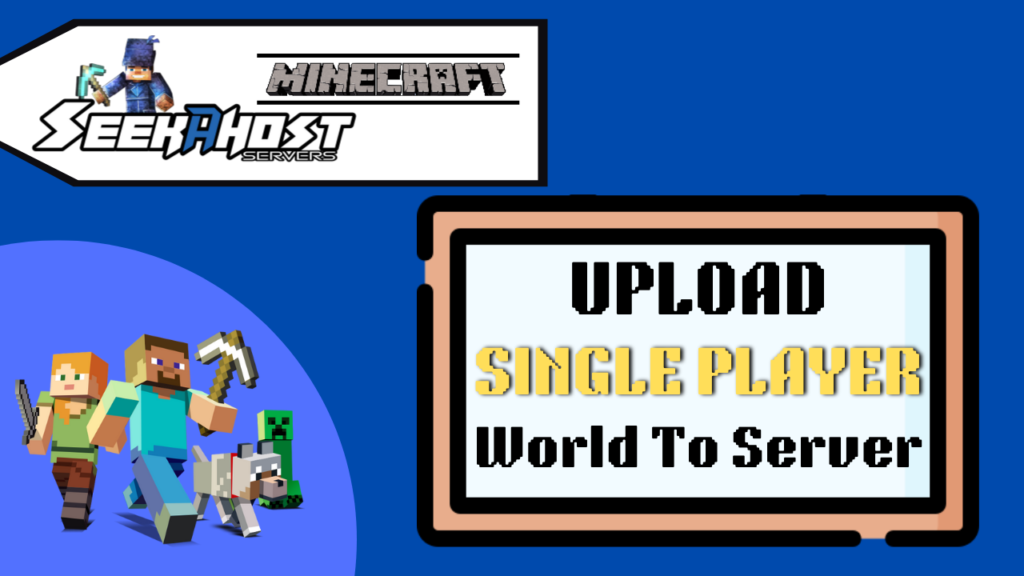
How To Upload a Java World to Server
How to download/export your single player java world and then upload it to your server. This guide is for a paper type server, but you can still use this as a guide to move over java worlds to any java version server.
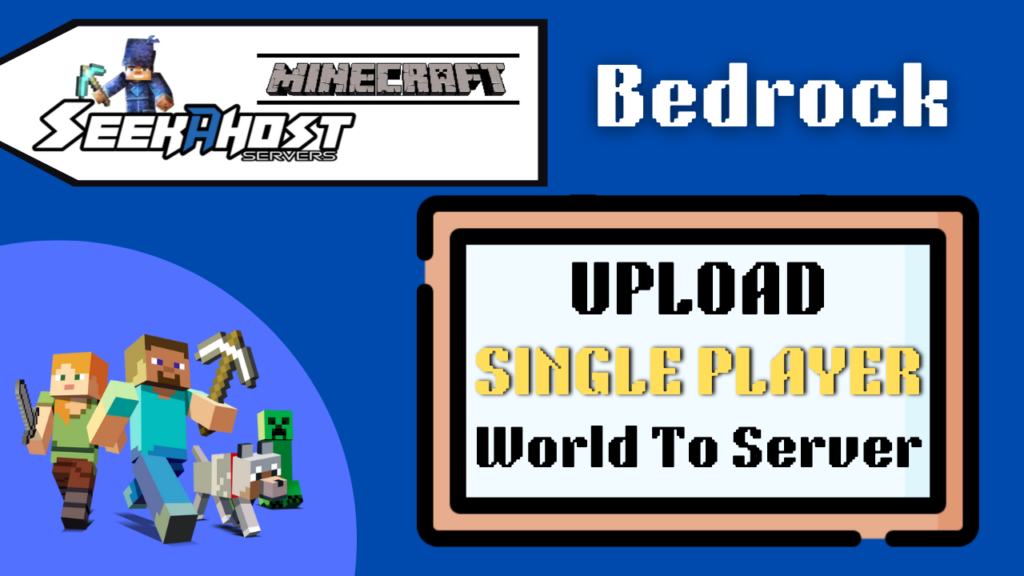
How To Upload a Bedrock World to Server
How to download/export your single player bedrock world and then upload it to your server. This guide is for a Bedrock server using 1.19.2 but will work for future or older versions of bedrock.
